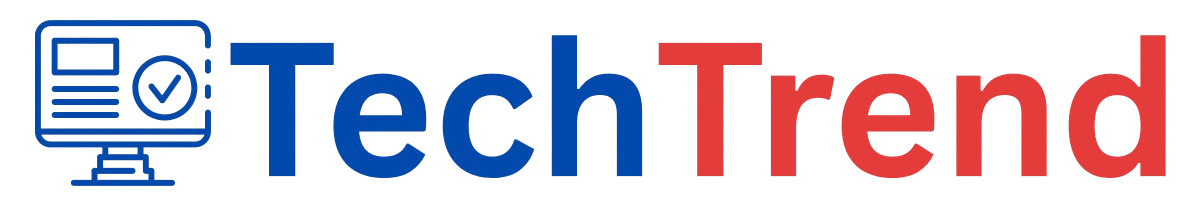Struggling With Assignments? Master the Perfect ChatGPT Prompt for Answering Assignment Questions
Tired of staring at a blank document? A well-crafted ChatGPT prompt for answering assignment questions can be your secret weapon. Whether you’re tackling essays, math problems, or research papers, this guide will show you:
✅ Exactly how to phrase prompts for perfect answers
✅ Pro tips to refine AI responses for better grades
✅ Ethical ways to use ChatGPT without plagiarism
✅ Top alternative AI tools for different subjects
Stop wasting time—learn how to use AI smartly and boost your assignment game today!
Table of Contents
Why Use ChatGPT for Answering Assignments?
ChatGPT is a powerful AI tool that can help students tackle assignments more efficiently—whether it’s solving math problems, writing essays, or researching complex topics. But why should you use a Chatgpt prompt for answering assignment questions instead of traditional methods? Here are the key benefits:
1. Saves Time & Boosts Productivity
Instead of spending hours researching or struggling with writer’s block, a well-crafted ChatGPT prompt for answering assignment tasks can generate instant drafts, explanations, or outlines. This lets you focus on refining the content rather than starting from scratch.
2. Clarifies Complex Topics
If you’re stuck on a difficult concept, ChatGPT can break it down in simple terms. For example, you can ask:
“Explain quantum physics basics for a high school assignment.”
This makes learning faster and helps you grasp ideas before writing your own answers.
3. Provides Structured Responses
A good ChatGPT prompt for answering assignment questions ensures organized, logical answers. Need an essay outline, bullet-point summaries, or step-by-step solutions? ChatGPT can format responses exactly how you need them.
4. Helps Overcome Writer’s Block
Blank pages can be intimidating. ChatGPT can kickstart your work by generating introductions, thesis statements, or even full drafts (which you should always edit to avoid plagiarism).
5. Supports Multiple Subjects & Formats
Whether it’s coding, history, or business case studies, ChatGPT adapts to your needs. Example prompt:
*”Provide a 300-word analysis of Shakespeare’s Macbeth, focusing on themes of ambition.”*
But Remember: Use It Wisely!
While ChatGPT is a great study aid, never copy-paste responses directly. Use it to:
- Brainstorm ideas
- Check your understanding
- Improve drafts
By using the right ChatGPT prompt for answering assignment tasks, you’ll work smarter—not harder—while still learning effectively.
Next Step: Learn how to craft the perfect prompt in [Key Elements of an Effective Assignment Prompt].
Key Elements of an Effective Assignment Prompt
Getting the best results from ChatGPT for your assignments depends on how you structure your prompts. A vague request will give you generic answers, while a well-crafted ChatGPT prompt for answering assignment questions delivers precise, high-quality responses. Here’s what makes an effective prompt:
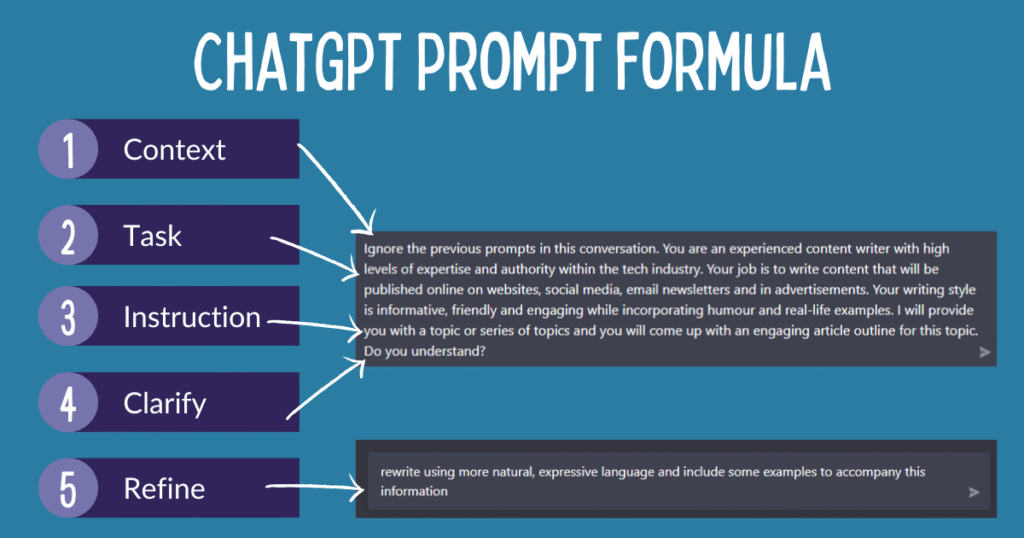
1. Be Specific About Your Subject & Topic
Instead of:
❌ “Help me with my assignment.”
Use:
✅ *”Explain the causes of World War II for a 10th-grade history assignment in 300 words.”*
The more details you include (subject, grade level, word count), the better ChatGPT can tailor its response.
2. Define the Format You Need
Do you want an essay, bullet points, or a step-by-step solution? Specify the structure:
✅ *”Provide a 5-paragraph essay on climate change with an introduction, 3 body paragraphs, and a conclusion.”*
For math/science problems:
✅ *”Solve this algebra equation step-by-step and explain each part: 2x + 5 = 15.”*
3. Include Context or Constraints
Add requirements like:
- Tone (formal, simple, persuasive)
- Style (APA, MLA, or bullet points)
- Key points to cover
Example:
✅ *”Write a 400-word analysis of ‘To Kill a Mockingbird,’ focusing on racial injustice. Use a formal tone and include 2 direct quotes from the book.”*
4. Ask for Step-by-Step Explanations (For Problem-Solving)
For math, coding, or technical assignments, break it down:
✅ “Explain how to solve quadratic equations like a beginner. Show each step with an example.”
5. Refine the Output (If Needed)
ChatGPT’s first response might not be perfect. Improve it by asking:
✅ “Make this more concise.”
✅ “Add real-world examples.”
✅ “Re-write this for a college-level audience.”
Bad vs. Good Prompt Examples
❌ Weak: “Tell me about photosynthesis.”
✅ Strong: *”Explain photosynthesis for a 7th-grade science assignment. Cover the light-dependent reactions and Calvin cycle in 250 words, with simple analogies.”*
Why This Matters: A clear ChatGPT prompt for answering assignment questions saves time, reduces revisions, and ensures you get useful, accurate answers.
Next: See real-world examples in [Best ChatGPT Prompts for Answering Assignments].
Best ChatGPT Prompts for Answering Assignments (With Examples)
Getting the most out of ChatGPT for your assignments requires using well-structured prompts. Below are optimized ChatGPT prompts for answering assignment questions across different subjects, complete with examples to help you get started immediately.
1. General Assignment Prompts
For broad assignment help, include specific requirements about length, complexity, and format.
Example Prompt:
“Act as a [subject] expert. Explain [topic] in simple terms suitable for a [grade level] assignment. Keep the response under 300 words and include 3 key takeaways.”
Best For: Quick overviews of complex topics when you need to grasp fundamentals.
2. Research-Based Assignments
When you need citations or detailed analysis, specify your preferred format and depth.
Example Prompt:
*”Provide a detailed analysis of [topic] for a university-level paper. Include key arguments, counterarguments, and 3 scholarly references in APA format.”*
Best For: College essays or research papers where citations are required.
3. Math & Problem-Solving Assignments
Break down problems into clear steps and request explanations.
Example Prompt:
“Solve this math problem step-by-step: [Insert problem]. Explain each step as if teaching a beginner, and verify the final answer.”
Best For: Math homework, physics problems, or any subject requiring calculations.
4. Essay & Writing Assignments
Define the structure, tone, and key points to include.
Example Prompt:
*”Write a 500-word persuasive essay on [topic]. Include an introduction with a thesis, 3 body paragraphs with evidence, and a conclusion. Use a formal academic tone.”*
Best For: High school or college essays where structure matters.
5. Coding & Technical Assignments
Specify the programming language and ask for explanations.
Example Prompt:
“Write a Python function that [describe task]. Include comments explaining each line of code and provide a usage example.”
Best For: Computer science assignments or debugging help.
6. Multiple-Choice & Quiz Help
Use ChatGPT to explain answers, not just provide them.
Example Prompt:
“I’m practicing for a biology quiz. Here’s a multiple-choice question: [Insert question]. Explain why the correct answer is right and why the others are wrong.”
Best For: Test preparation without risking academic dishonesty.
Tips to Enhance These Prompts
- Add constraints: *”Use simpler vocabulary for a 10th-grade audience.”*
- Request revisions: *”Make this more concise and add 2 real-world examples.”*
- Specify formatting: “Present the answer in bullet points with headings.”
Why These Work: Each ChatGPT prompt for answering assignment questions is designed to produce targeted, high-quality responses while saving you time.
Next: Learn how to refine outputs in [How to Refine ChatGPT’s Responses for Better Accuracy].
How to Refine ChatGPT’s Responses for Better Accuracy
Getting a response from ChatGPT is just the first step. To make sure the answers you receive are accurate, well-structured, and truly useful for your assignments, you’ll need to refine them. Here’s how to improve any ChatGPT prompt for answering assignment questions to get better results.
1. Ask for Clarifications or Corrections
If the initial response seems off, ask ChatGPT to double-check its work.
✅ Example Prompt:
“Review your last answer and correct any factual errors about [specific topic].”
✅ Alternative:
“I think this part might be inaccurate. Can you verify [specific claim] with reliable sources?”
Why It Works: ChatGPT can sometimes generate plausible but incorrect information. Asking it to fact-check itself helps improve accuracy.
2. Request Step-by-Step Explanations
For complex topics (especially in math, science, or coding), ask for detailed reasoning.
✅ Example Prompt:
“Break down your answer into smaller steps and explain each one.”
✅ Alternative:
“Why is this the correct solution? Walk me through the logic.”
Why It Works: This forces ChatGPT to justify its reasoning, making errors easier to spot.
3. Narrow Down Broad Answers
If the response is too generic, refine it by adding constraints.
✅ Example Prompt:
“Your answer is too general. Focus specifically on [subtopic] and give real-world examples.”
✅ Alternative:
“Shorten this to 200 words while keeping key details.”
Why It Works: ChatGPT tends to give broad overviews by default. Adding limits sharpens the response.
4. Ask for Sources or Citations
Need references? Request them explicitly.
✅ Example Prompt:
“Provide academic sources or citations to support your answer in APA format.”
⚠ Note: Always verify sources—ChatGPT may generate fake ones!
Why It Works: This encourages more evidence-based responses.
5. Compare Multiple Responses
Ask ChatGPT to generate different versions of an answer to find the best one.
✅ Example Prompt:
“Give me 3 different ways to explain [topic], then highlight the clearest version.”
Why It Works: Comparing responses helps identify the most accurate or understandable explanation.
6. Adjust Tone & Complexity
Make sure the answer matches your audience (e.g., a high school vs. college level).
✅ Example Prompt:
*”Rewrite this for a 15-year-old student using simpler terms.”*
✅ Alternative:
“Make this more formal for a university research paper.”
Why It Works: Tailoring complexity ensures the response fits your needs.
7. Combine Follow-Up Prompts
Use multiple refinements in one prompt for efficiency.
✅ Example Prompt:
“Revise your last answer to be more concise, add 2 examples, and format it as bullet points.”
Why It Works: Saves time by bundling edits into a single request.
Key Takeaway
A ChatGPT prompt for answering assignment questions is just the start. By refining responses with these techniques, you’ll get more accurate, detailed, and usable answers—whether you’re writing an essay, solving math problems, or researching a topic.
Next Step: Learn about [Ethical Considerations & Avoiding Plagiarism] when using ChatGPT for assignments.
Ethical Considerations & Avoiding Plagiarism
While ChatGPT is a powerful tool for assignment help, it’s crucial to use it ethically to avoid plagiarism and maintain academic integrity. Here’s how to responsibly use a ChatGPT prompt for answering assignment questions without crossing ethical lines.
1. Understand What Constitutes Plagiarism
Plagiarism isn’t just copying text—it’s presenting someone else’s work (including AI-generated content) as your own without proper attribution.
✅ Ethical Approach:
- Use ChatGPT for brainstorming, explanations, and drafting—but always rewrite responses in your own words.
- Never submit AI-generated text verbatim as your own work.
2. Treat ChatGPT as a Study Aid, Not a Substitute
ChatGPT should help you learn, not do your work for you.
✅ Ethical Uses:
- Clarifying confusing topics
- Generating essay outlines
- Checking your own answers for errors
❌ Unethical Uses:
- Submitting AI-written essays without editing
- Copying code or solutions directly

3. Always Verify Facts & Sources
ChatGPT can generate incorrect or fabricated information.
✅ Best Practice:
- Cross-check facts with reliable sources (textbooks, academic journals).
- Ask for citations, but verify they exist—ChatGPT sometimes makes up references.
Example Prompt:
“Provide sources for this answer, and confirm they are real.”
4. Use AI-Generated Content as a Starting Point
If you borrow ideas from ChatGPT, rephrase and expand on them with your own analysis.
✅ How to Do It:
- Run a ChatGPT prompt for answering assignment questions to get ideas.
- Take notes on key points—don’t copy full sentences.
- Write your own version using original examples and insights.
5. Cite ChatGPT When Required
Some institutions require AI tool citations. Check your school’s policy.
✅ How to Cite (APA Style Example):
OpenAI. (2023). ChatGPT (May 24 version) [Large language model].
6. When in Doubt, Ask Your Instructor
If unsure whether using ChatGPT is allowed, clarify beforehand.
✅ Example Questions to Ask:
- “Can I use AI tools for research or drafting?”
- “How should I cite AI-generated content?”
Key Takeaway
A ChatGPT prompt for answering assignment questions can be a valuable learning tool—if used correctly. Avoid plagiarism by treating AI as an assistant, not an author, and always add your own critical thinking.
Next Step: Explore [Alternative AI Tools for Assignment Help] if you need more options.
Alternative AI Tools for Assignment Help
While ChatGPT is powerful, other AI tools can also help with assignments. If you’re using a ChatGPT prompt for answering assignment questions but want more options, here are 5 great alternatives:
1. Google Bard (Now Gemini)
- Best for: Research-heavy assignments
- Why use it? Pulls real-time web data
- Example prompt:
“Find recent studies about climate change impacts for my environmental science paper.”
2. Claude AI
- Best for: Long essays and detailed analysis
- Why use it? Handles long documents better than ChatGPT
- Example prompt:
*”Analyze this 20-page PDF and summarize the key arguments for my literature review.”*
3. Perplexity AI
- Best for: Fact-checked answers
- Why use it? Includes source citations automatically
- Example prompt:
“Explain quantum computing basics with academic references.”
4. Microsoft Copilot
- Best for: Math and coding help
- Why use it? Integrates with Word and Excel
- Example prompt:
“Solve this calculus problem and explain each step.”
5. Elicit (for Research Papers)
- Best for: University-level research
- Why use it? Finds and summarizes academic papers
- Example prompt:
*”Find 5 peer-reviewed papers about AI in education published since 2022.”*
How to Choose the Right Tool
- For quick answers: ChatGPT or Gemini
- For long documents: Claude
- For research papers: Elicit or Perplexity
- For math/coding: Copilot
Remember:
All these tools work best with clear prompts, just like when using a ChatGPT prompt for answering assignment questions. Always check facts and rewrite answers in your own words.
Next Step: Put these tools to work with our [Conclusion and Final Tips]
Conclusion
Using a well-crafted ChatGPT prompt for answering assignment questions can transform how you study and complete coursework—when done right. Throughout this guide, we’ve covered:
✅ How to create effective prompts for different assignment types
✅ Ways to refine responses for better accuracy
✅ Ethical guidelines to avoid plagiarism
✅ Alternative AI tools for specialized needs
Key Takeaways
- Quality matters: A detailed ChatGPT prompt for answering assignment questions yields better results than vague requests.
- AI is a helper, not a replacement: Use generated content as a starting point, not a final submission.
- Tool choice depends on needs: For research, try Perplexity; for coding, use Copilot; for long essays, Claude works well.
Final Tip
Bookmark this guide and experiment with different prompts. The more you practice crafting specific requests, the better your AI-assisted results will be.
Now it’s your turn—try these techniques with your next assignment!